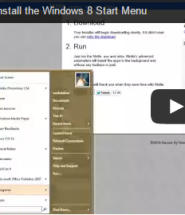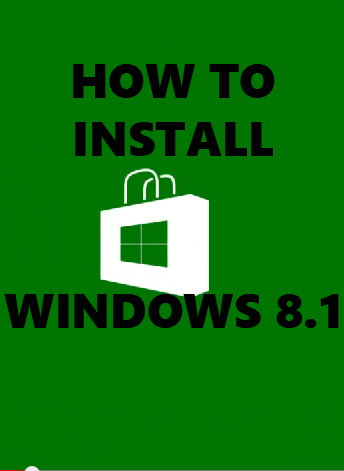In this video we show you how to take a screen shot(PRTSCN) of only the selected window that you have open. Meaning this will only take a quick snapshot of ONLY the window that you have selected and nothing else. Continue reading “Selected Window Screen Shot”
How to Download Cell Phone Pictures
This video shows you a quick step by step way to download the pictures from your Android device to your computer. I think this may be the simplest way to do this so please check this out and let me know what you think.
*** iPhone Version of this video coming soon! ***
Continue reading “How to Download Cell Phone Pictures”
Let’s talk about Cookies.
In this quick video we talk about Cookies. Get a brief description of cookies and what they do…also learn how to delete them a long with other information related to Temporary Internet Files. Continue reading “Let’s talk about Cookies.”
Installing Computer Essentials
Today we talk about installing computer essential programs. These programs are basically required to run certain aspects of your computer. Check this video out to show you the simplest way of installing and even updating some of these programs that will help you out every day!
Continue reading “Installing Computer Essentials”
How to Install Windows 8 Start Menu
The Start MENU is back…well sort of. In this video we show you how to install an application that brings back the start menu to it’s full potential. I’ve been waiting to release this video so that I could do some testing on the Start Menu and I can confirm this is working very well. Watch this video and learn how to install it yourself! Continue reading “How to Install Windows 8 Start Menu”
Best way to take a Screen Shot
You may have learned how to do this a long time ago but let us show you the simplest way of taking a screen shot. Learn how to save it, copy it, email it…do more with it than ever before! Taking screen shots the simplest way! Continue reading “Best way to take a Screen Shot”
Use Your TV as a Monitor
Learn how to use your TV as a monitor for your computer. That’s right hook up your laptop or desktop computer to your TV and browse the internet on a massive screen. I plug my laptop into my 42 inch TV and watch Netflix from it…you can also do the same by following the instructions in this video. Continue reading “Use Your TV as a Monitor”
How to Install Windows 8.1
We’re moving on up into Windows 8! In this video we’re talking about installing Windows 8.1! Windows 8 was fine and dandy but Windows 8.1 steps it up just a little bit and makes thing a lot better. Check this video to learn how to install Windows 8.1! Continue reading “How to Install Windows 8.1”
Back up your computer
This is the longest video we have done to date and we show you how to back up your files on your computer to external media such as a flash drive or external hard drive. Continue reading “Back up your computer”
How to Change Your Homepage
In this video we show you how to change your homepage in your favorite browsers. Learn how to change your homepage in Internet Explorer, How to change your homepage in Mozilla Firefox, and how to change your homepage in Google Chrome. Continue reading “How to Change Your Homepage”