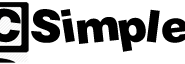Today we announce our YouTube schedule and we also throw in a special announcement. I won’t give you a ton of details in the text here so make sure you watch the video to check out the special announcement a long with the schedule. Continue reading “YouTube Schedule Announcement”
Category: Blog
A random collection of useful information related to technology and our version of simplifying it for you.
Upcoming Changes
We really appreciate all of the users who have subscribed to our YouTube channel and visit this website on a daily basis and to show our appreciation we will be holding a giveaway soon!!
You may also notice some changes happening on PCSimplest.com as we gear up for some upcoming videos. We may be changing the design of the page and we will also be working on a new home made video recording studio. In the next month or so we should have some of these changes rolling out and we should also have the giveaway taking place.
Lenovo z575 review
Malware Removal – MalwareBytes
Malware…What is it? How do I know I have malware? How does it get there? And How do I remove it?
Malware is is a type of software that gets installed onto your computer that is intended to do harm, by disabling or damaging system files.
You may notice your computer running a little sluggish, or you may notice unwanted pop-ups frequently. Sometimes you can be redirected to other websites that you did not originally go to. There’s a lot of different ways malware can affect your system. It’s a great idea to run a malware scan on your computer frequently so that you can assure you are not infected. I would suggest running a malware scan at least once a week or more if you feel you may have some signs of a malware infection.
Malware typically gets installed through many different exploits in other computer related software that you may install, or through other applications that are exploited frequently such as Java or Adobe Flash. You can also get malware by opening up harmful executable files(these are files that have a .exe extension on them and should not typically be run unless it’s through a trusted vendor) Be careful on files that you may receive from your email as well.
Now how do you remove Malware? If you have just a standard malware infection this can more than likely be taken care of by a nifty program called MalwareBytes. This is a free software that you can download and run on your computer that will scan your entire system for any traces of Malware and with any luck it will remove it. They also offer a paid version of this program that offers more scanning options that may keep you a little safer but the free version works just as well. Provided you have a standard malware infection MalwareBytes will remove the harmful files from your computer and you should be ok. If your computer is still not running properly you may have a full blown virus infection on your computer and you may need to exhaust other resources to combat that infection. We will right another blog post soon that will offer some great free options for virus removal.
Introductory Post
In this section of PC Simplest you will find helpful hints and tricks that we either have not put into a video yet or just may not work in a video. I will also try to produce some downloadable documentation on different things that may be helpful to you on a daily basis.