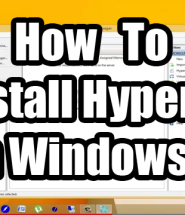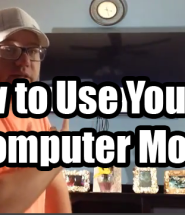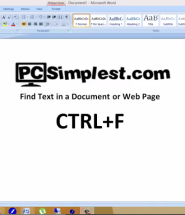Adding on another part to our I.T. Basics series this video is Part 1 of our Command Prompt basics. Check back for part 2 and 3 at a later date where we will cover more advanced command prompt features. Continue reading “Command Prompt Basics”
Category: Windows Help
Windows 10 Start Menu
Windows 10 has finally launched and we are going to dive into all the new and exciting features of Windows 10. The return of the start menu is upon us and it’s better than ever! There are a few different ways to customize your new start menu in Windows 10 and we show you a few of those options in this video. Check it out! Continue reading “Windows 10 Start Menu”
Windows 10 Free Upgrade & Live Preview
Download Windows 10 for Free! That’s right if you are running Windows 7 or Windows 8 you may be eligible for a FREE Windows 10 Upgrade. Check out this video to learn how to get prepared for your upgrade coming July 29th 2015. We also show you a live preview of what you can expect with Windows 10. Continue reading “Windows 10 Free Upgrade & Live Preview”
How to Remove a Virus
This question is asked all of the time. It feels like there isn’t a day that goes by where I’m not getting asked how to get rid of a virus. There’s hundreds of different methods out there that can be used to remove a virus and I’m not going to go into all oft hem but here’s a quick video that shows you one simple method of removing a virus. Check it out! Continue reading “How to Remove a Virus”
Filter Email in Gmail
There’s nothing more that I hate than getting countless annoying and pesky emails being sent over and over again. Sometimes you can unsubscribe from these places and sometimes it’s a little harder than that. In this video we show you how to delete everything that comes in from a specific email address. Continue reading “Filter Email in Gmail”
Install Hyper-V on Windows 8(Advanced)
In this advanced video we show you how you can install Hyper-V on Windows 8(8.1). This is for advanced users who are looking to test different operating systems without having to replace their current OS. Continue reading “Install Hyper-V on Windows 8(Advanced)”
Using a TV as computer Monitor
In this video I show you my current setup with my 55″ LG 3D LED TV that get’s used as a monitor for my Lenovo Z575 laptop. I also show off my Logitech K400 wireless mouse/keyboard combo and how truly simple it is to plug all these in and start using your TV as a computer monitor. If you have any questions as always feel free to comment or subscribe to us on YouTube! Continue reading “Using a TV as computer Monitor”
How to find text in documents
This quick video shows you some pretty neat key combinations that will let you find text in any document or on any webpage. IF you’ve ever struggled trying to find certain words or phrases you can follow this method and search for whatever you are looking for. Continue reading “How to find text in documents”
Installing Computer Essentials
Today we talk about installing computer essential programs. These programs are basically required to run certain aspects of your computer. Check this video out to show you the simplest way of installing and even updating some of these programs that will help you out every day!
Continue reading “Installing Computer Essentials”