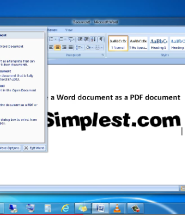In this quick video we are going to show you how to save a Microsoft Word document as a PDF document. This is a very common question that is asked and it is very simple to do. Please follow along and enjoy!
Continue reading “Saving Word Document as PDF”
Category: Windows
Default Desktop Icons
Sometimes when you buy a new computer or you have to reinstall your operating system you will notice some of your default icons may be missing, such as your Computer icon, User’s File icon(typically known as your My Documents icon), Control Panel icon, and Recycle Bin icon.
Windows Wallpaper Options
Learn how to set different options for your Windows Wallpaper.
Continue reading “Windows Wallpaper Options”
Setting Desktop Wallpaper
In this simple video we will show you how to set a custom background or wallpaper image from the internet and from a picture on your computer. Continue reading “Setting Desktop Wallpaper”
Changing Mouse Pointer
In this video we will show you how to change the mouse pointer size and simple settings from the Windows 7 mouse settings pane. Continue reading “Changing Mouse Pointer”
Pin Shortcuts to the Taskbar
In this video we will be showing you how to add shortcuts to your favorite programs to the Windows Taskbar. The Windows taskbar is the bar that runs across the bottom of your screen that contains your Start Menu. Adding or Pinning programs to your taskbar allows for ease of access to quickly get to any of your favorite programs.
Windows Snipping Tool
In this video tutorial we will be showing you the Windows Snipping Tool that comes pre-packaged on Windows Vista, Windows 7, and Windows 8 computers.
We have also included an easy to read text guide to follow along with and a downloadable version so that you can print this tutorial.
Continue reading “Windows Snipping Tool”